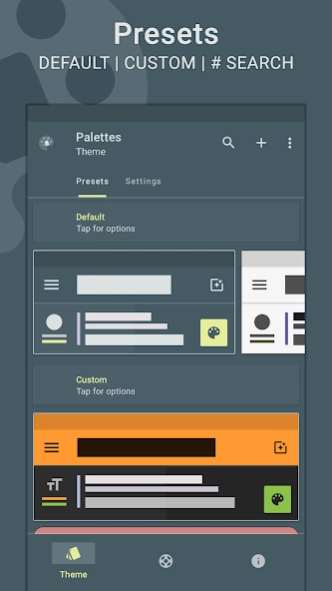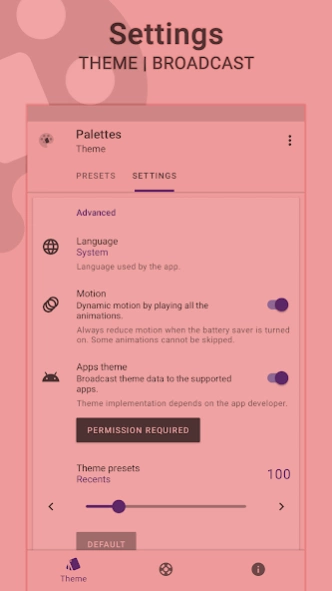Palettes | Theme Manager
Free Version
Publisher Description
Palettes | Theme Manager - A universal manager for apps supporting the dynamic theme.
Palettes is a universal manager for apps supporting the dynamic theme on Android. It provides some default configurations which can be extended to create custom ones. Let's give it a try to explore its other features.
FEATURES
Themes
• A dynamic theme engine with background-aware functionality to avoid any visibility issues.
• Change the theme of all the supported apps at once via shortcuts and notification tiles.
Presets
• A collection of presets to provide various base styles.
• Extend them to create custom ones according to the requirements.
• Preview and apply them natively in the supported apps and widgets.
• Experimental option to enable dark mode in devices that don't have a system setting.
Support
• Dedicated support section to troubleshoot general issues.
# Perform backup and restore operations to save and load the app settings.
Features marked with # are paid and Palettes Key or Everyday Key is required to use them.
SUPPORTED APPS
Rotation | Orientation Manager
https://play.google.com/store/apps/details?id=com.pranavpandey.rotation
Everyday | Calendar Widget
https://play.google.com/store/apps/details?id=com.pranavpandey.calendar
Barquode | Matrix Manager
https://play.google.com/store/apps/details?id=com.pranavpandey.matrix
Zerocros | Tic-tac-toe Game
https://play.google.com/store/apps/details?id=com.pranavpandey.tictactoe
LANGUAGES
English, Deutsch, Indonesia, Русский, Türkçe, 中文 (简体), 中文 (繁體)
PERMISSIONS
Internet access – To display ads in the free version.
Modify USB storage (Android 4.3 and below) – To create and restore backup.
------------------------------
- Buy Palettes Key for more features and to support the development.
- In case of bugs/issues, please contact me via email for better support.
Android is a trademark of Google LLC.
About Palettes | Theme Manager
Palettes | Theme Manager is a free app for Android published in the Themes & Wallpaper list of apps, part of Desktop.
The company that develops Palettes | Theme Manager is Pranav Pandey. The latest version released by its developer is 1.0.
To install Palettes | Theme Manager on your Android device, just click the green Continue To App button above to start the installation process. The app is listed on our website since 2024-03-24 and was downloaded 1 times. We have already checked if the download link is safe, however for your own protection we recommend that you scan the downloaded app with your antivirus. Your antivirus may detect the Palettes | Theme Manager as malware as malware if the download link to com.pranavpandey.theme is broken.
How to install Palettes | Theme Manager on your Android device:
- Click on the Continue To App button on our website. This will redirect you to Google Play.
- Once the Palettes | Theme Manager is shown in the Google Play listing of your Android device, you can start its download and installation. Tap on the Install button located below the search bar and to the right of the app icon.
- A pop-up window with the permissions required by Palettes | Theme Manager will be shown. Click on Accept to continue the process.
- Palettes | Theme Manager will be downloaded onto your device, displaying a progress. Once the download completes, the installation will start and you'll get a notification after the installation is finished.